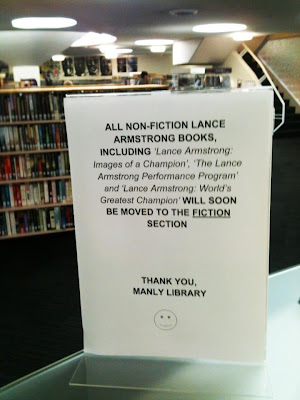Yesterday, I joined some of my colleagues from the University of Southampton Libraries to attend a training event organised by the Higher Education Academy. The title of the training was 'Using Social Media in Higher Education' and the programme consisted of an introduction to social networking, top social media mistakes, creating engaging content and then a focus on several key social media tools such as Twitter, Facebook and YouTube. The event was geared towards library staff, however anyone needing to incorporate social media into their working lives would have found some of the tips and instructions appealing. As a social media addict, I believed I was a bit of an expert when it comes to social media and social networking - I mean I know what a 'Dweet' is for goodness sake. What more could there be to learn?? Well the stats alone came as quite a surprise and have helped to perhaps put into perspective quite how ingrained social media has become in our lives (and how not embracing it could leave you languishing in the dark ages).
This YouTube video about the social media revolution was something I was particularly struck by:
This helped to put things into perspective and undoubtedly furthers the cause to fully embrace social media - especially within an educational environment where students seek to actively get involved on networks and will predominantly be 'Digital Natives,' (someone having grown up with social media and completely comfortable using it).
So what else did I learn that is worth sharing?
- It is time to get down with Google+ (apparently it is the second biggest social network in the world)
- Create a professional profile, including a sensible profile picture (does it matter that my current profile pic on Facebook is the log lady from Twin Peaks??)
- 'Content is King' - this was heavily stressed throughout the session. Your content should be interesting, engaging and relevant.
- Don't ignore comments on social media - engage with your followers and don't delete negative comments!
- Tweet at least once a day (weekends get the most traffic and you can use a something like Hootsuite to schedule posts) and use Facebook every other day.
- Keep it short. Posts on both Twitter and Facebook with fewer characters have much more engagement.
I think whilst all these points are relevant and are worth paying attention to, for me the overarching message of the day was to engage and participate as much as possible. There are many 'lurkers' on social networks and this is fine - you will still get something from just observing, but true engagement with social media occurs when you take part. I am still trying to develop myself in this area, but certainly the more I blog, tweet and comment on social media sites, the more I feel connected to like-minded people and part of a community which is really what I understand social media to be about.